- Top Features
- Secures PC and Mac
- Antivirus, malware, ransomware, & spyware protection
- Keeps children safe online
- Secures online banking and shopping
- Secures privacy on social media
- Pauses notifications during gaming

What is Internet Security?
Internet security refers to the measures taken to protect systems, networks, and data from unauthorized access, cyberattacks, and breaches. It encompasses various techniques, including encryption, firewalls, antivirus software, and intrusion detection systems, to safeguard sensitive information and ensure confidentiality, integrity, and availability. Internet security aims to counter threats such as malware, phishing, hacking, and data theft, mitigating risks to users, organizations, and governments. It involves continuous monitoring, updating security protocols, educating users about best practices, and implementing robust cybersecurity policies to combat evolving cyber threats and maintain trust in online interactions.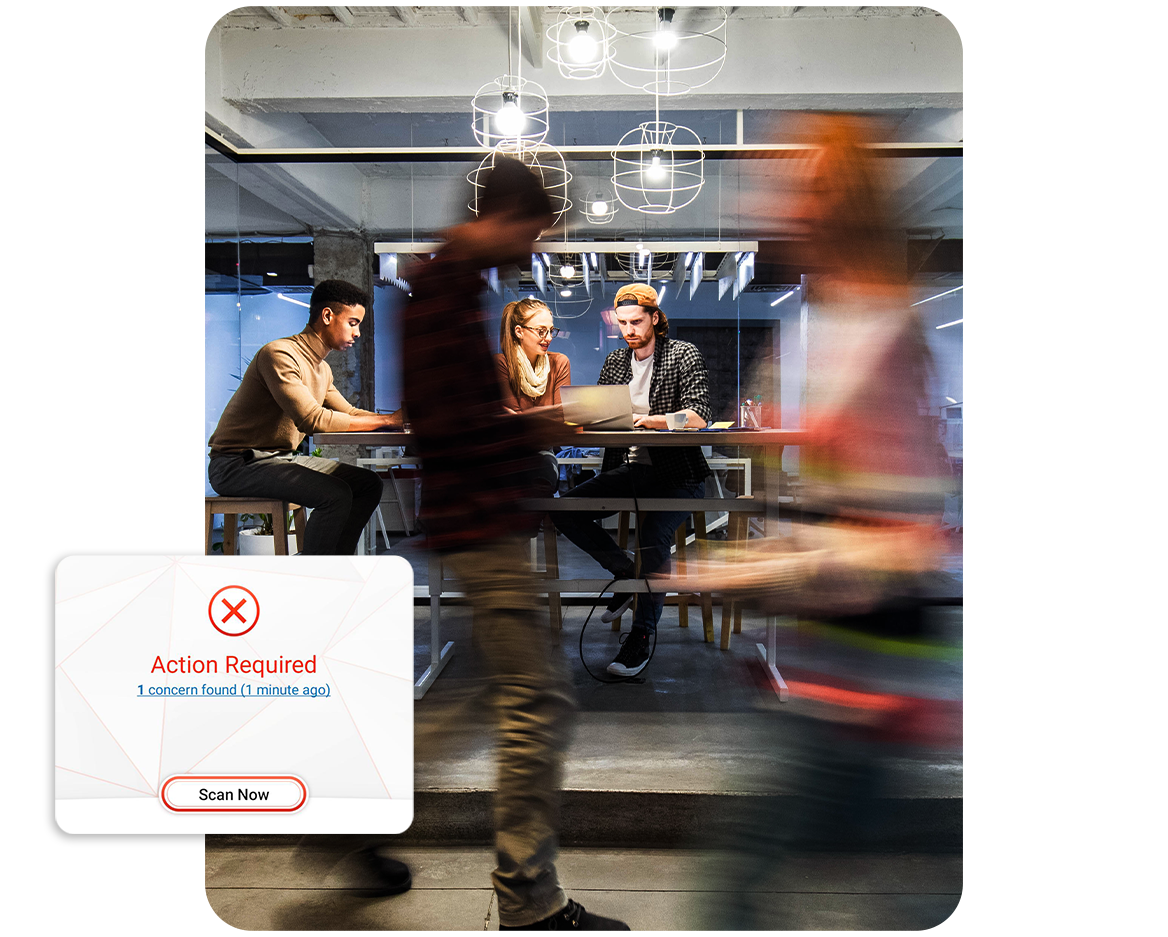
Why is Internet Security Essential?
Internet security is essential due to the pervasive nature of cyber threats in today's interconnected world. Without robust security measures, individuals, businesses, and governments are vulnerable to various risks, including data breaches, identity theft, financial losses, and reputational damage. Internet security ensures the confidentiality, integrity, and availability of data and systems, safeguarding against malicious activities such as hacking, malware, phishing, and ransomware attacks. It fosters trust in online transactions, communication, and commerce, enabling the digital economy to thrive. Moreover, as society becomes increasingly reliant on digital technologies, maintaining effective internet security is paramount to protecting privacy, intellectual property, critical infrastructure, and national security.
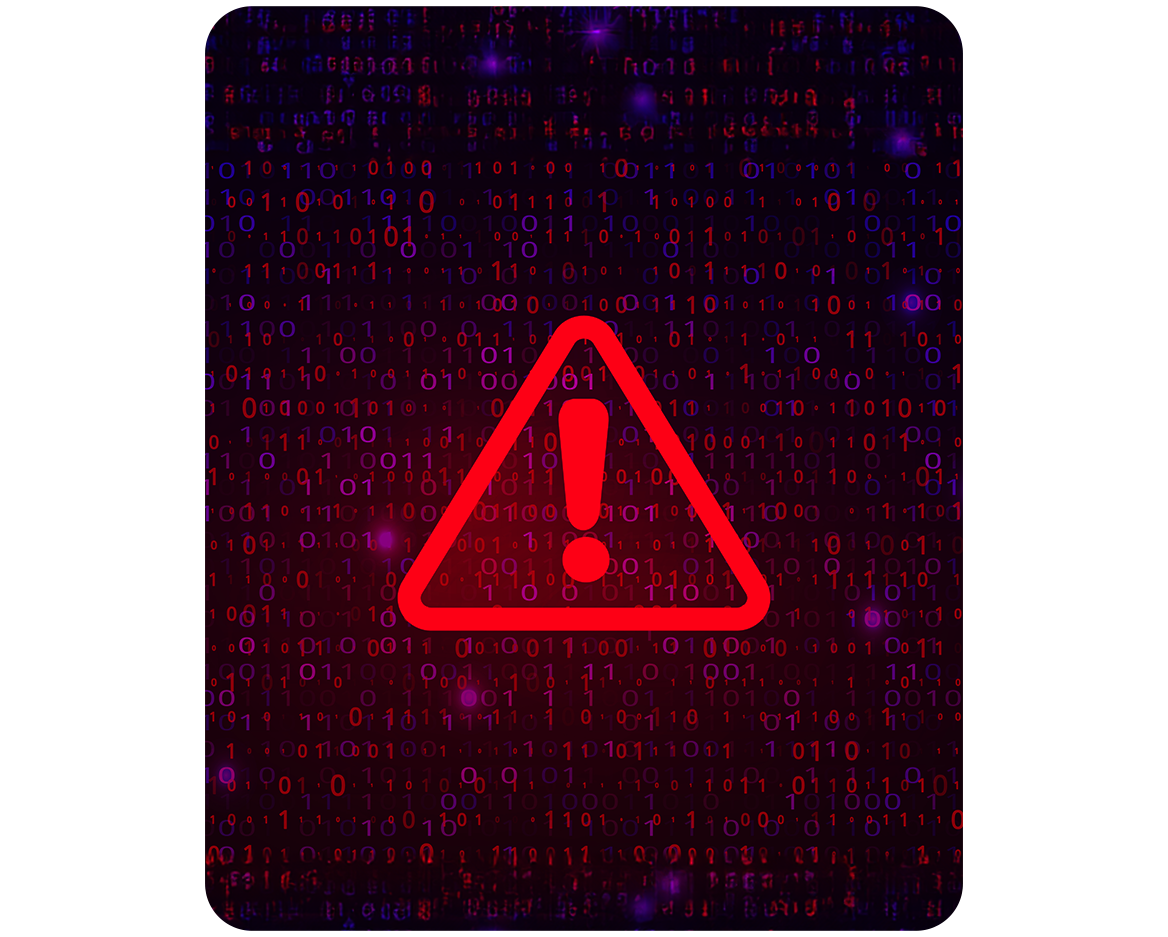
Top 4 Common Internet Security Threats
Four common internet security threats include:
- Malware: Malicious software designed to infiltrate and damage systems, steal sensitive information, or gain unauthorized access. This includes viruses, worms, trojans, ransomware, and spyware.
- Phishing: Deceptive techniques used to trick individuals into revealing personal information, such as login credentials or financial details, by posing as legitimate entities via email, text messages, or fraudulent websites.
- DDoS Attacks: Distributed Denial of Service (DDoS) attacks overload a system, network, or website with a flood of traffic, rendering it inaccessible to legitimate users. Attackers often use botnets to orchestrate these attacks.
- Insider Threats: Risks stemming from individuals within an organization who misuse their access privileges to steal data, sabotage systems, or compromise security intentionally or unintentionally. This may include disgruntled employees, careless workers, or negligent contractors.
Top 5 Internet Security Measures to Keep You Safe Online
Protecting yourself online requires a multi-layered approach to internet security. Here are five essential measures:
- Strong Passwords and Two-Factor Authentication (2FA): Create strong, unique passwords for each account, combining uppercase and lowercase letters, numbers, and symbols. Enable 2FA wherever possible to add an extra layer of security, requiring a second form of verification, such as a code sent to your phone.
- Regular Software Updates: Keep your operating system, software applications, and antivirus programs up to date to patch security vulnerabilities and protect against known threats. Enable automatic updates to ensure you're protected against the latest exploits.
- Safe Browsing Practices: Be cautious when clicking on links or downloading attachments from unknown sources, as they may contain malware or lead to phishing websites. Verify the legitimacy of websites before entering sensitive information and look for HTTPS encryption.
- Secure Networks and Encryption: Avoid using public Wi-Fi networks for sensitive activities, as they may be insecure. Use HTTPS encryption when transmitting sensitive data and consider using a VPN to encrypt your internet traffic and enhance privacy.
- Security Awareness and Education: Stay informed about common online threats and scams. Educate yourself and others about safe online practices, such as avoiding sharing sensitive information with strangers or on unsecured websites, and being cautious of social engineering tactics used in phishing attempts. Regularly review and update your security measures to adapt to evolving threats.

Trend Micro Antivirus Subscription Plans
Essential online protection for your PC
RRP: 750.00
ZAR439.00
SAVE ZAR311.00
- Top Features
- Secures PC and Mac
- Antivirus, malware, ransomware, & spyware protection
- Keeps children safe online
- Secures online banking and shopping
- Secures privacy on social media
- Pauses notifications during gaming
Comprehensive online security and antivirus protection
RRP: 650.00
ZAR499.00
SAVE ZAR151.00
- Top Features
- Secures PC, Mac, and Mobile devices
- Antivirus, malware, ransomware, & spyware protection
- Keeps children safe online
- Protects webmail from scams and phishing attacks
- Secures online banking and shopping
- Secures privacy on social media
- Pauses notifications during gaming
- NEW! Protects AI applications from tampering and abuse
- Top Features
- Secures PC, Mac, and Mobile devices
- Antivirus, malware, ransomware, & spyware protection
- Keeps children safe online
- Protects webmail from scams and phishing attacks
- Secures online banking and shopping
- Secures privacy on social media
- Pauses notifications during gaming
- NEW! Protects AI applications from tampering and abuse
Upgraded version of Maximum Security complete with VPN and CleanerPro
RRP: 825.00
ZAR699.00
SAVE ZAR126.00
- Top Features
- Secures PC, Mac, and Mobile devices
- Antivirus, malware, ransomware, & spyware protection
- Keeps children safe online
- Protects webmail from scams and phishing attacks
- Secures online banking and shopping
- Secures privacy on social media
- Pauses notifications during gaming
- NEW! Protects AI applications from tampering and abuse Also Includes
- Secure VPN to protect your privacy
- All-in-one disc cleaning manager
- Top Features
- Secures PC, Mac, and Mobile devices
- Antivirus, malware, ransomware, & spyware protection
- Keeps children safe online
- Protects webmail from scams and phishing attacks
- Secures online banking and shopping
- Secures privacy on social media
- Pauses notifications during gaming
- NEW! Protects AI applications from tampering and abuse Also Includes
- Secure VPN to protect your privacy
- All-in-one disc cleaning manager
-
Select Product
Selecting the right product for your online protection. Tailored to meet your specific needs.
-
Choose Plan
Choose your plan that reflects how many devices and how long you want to protect.
-
Login/Register
Take the first step towards a more secured digital life and peace of mind by registering today.
-
Make Payment
We offer a variety of secure payment methods to make your payment process convenient and hassle-free.
Trend Micro Security Products Customer Reviews
It is a good system and appears to cover all aspectsI have been with Trend Micro for quite a number of years and my computer and mobile devices have been well-protected and no invasions by hackers [nor] other infiltrators have [since] occurred. Being an aged person without an IT background, I have called technical support service a number of times and received all the time and assistance needed. Your technicians are always helpful and understanding.
Bill Goodie - 3 months ago
Good quality productI have been a Trend Micro customer since 2013. In that time, I have never been attacked by any malicious software [nor] infected with harm-causing software. I have been warned a number of times that particular websites were potentially dangerous and should be avoided. I have never had any cause to question what the Trend Micro software was doing, as it went about its business of protecting me. The four other systems that are protected by my licensed version of the software have never had their computers compromised.
woodsie13 - 5 months ago
Fool-proof protectionI have been with Trend Micro for years now and have never had a problem. From the first installation which was easy, to annual renewals—the processes have been simple. I have three devices protected and it gives me peace of mind. I would highly recommend this product.
wall - 5 months ago
Great all round protectionHave been purchasing this for many years, never had an issue with [it]. So easy to purchase, download, install, run, and protect my IT equipment and software, truly cannot fault at all.
Goldi - 5 months ago
Easy and complete protectionI have used your product for over 3 years and have had no issues. [It is] easy to load, and easy to use. I have seen it disrupt various attempts of viral attacks against my machine, it gives me great confidence.
Swampwitch - a month ago
Peace of MindI have been using Trend Micro since the 1990's when my PC had 500meg of hard drive and 32 meg of ram. In recent years, I have purchased the multiple 2 year product to ensure all my devices are protected, as well those of my family. I have never used any other product as extremely satisfied with Trend Micro protection.
Greeny - a month ago
Why Buy from the Official Trend Micro Store?
 Latest Products & Offers
Latest Products & Offers
Get the latest deals across our entire range of security products for all your internet-connected devices.
 Simple & Easy
Simple & Easy
Buying online is only a few clicks away. If you require help, our online support is available 24x7 via email or chat.
 Total Peace of Mind
Total Peace of Mind
Stay continuously protected with the latest version and automatic renewal on checkout — removing the hassle of renewing manually every year.
Trend Micro has the highest quality solutions and the best security protection, as recognised through awards by independent tester AV-Test since 2003.
Dedicated to assuring 100% customer satisfaction. Our security experts are ready to assist you 24x7.
Thirty years of experience and innovation guarantees only the best internet security and antivirus protection.
Enjoy a 30-day money-back satisfaction guarantee when you purchase through the Trend Micro online shop.
Get Advanced Protection with
Trend Micro Security Suite Pro Plus
If you’re looking for advanced antivirus protection with anti-scam software and identity theft protection, consider Security Suite Pro Plus. It provides full device and identity safeguarding for PC, Mac, smartphones and tablets.
Highlights of Security Suite Pro Plus include:
- Protect PCs, Macs, mobile phones and tablets
- Antivirus, malware, ransomware, & spyware protection
- Guard against identity theft with dark web monitoring
- Anti-track and Ad-blocker to stop third parties from collecting your data
- Protect and manage passwords
- Keep children safe online
- Secure VPN to protect your privacy
- Anti-scam to detect AI scams, warn users of deepfake scams during video call, filter spam texts and block unsafe websites
- 24x7 unlimited technical support and emergency assistance
Subscribe now

Maximum Security
Mobile Security
ID Protection
VPN
Trend Micro ScamCheck
Frequently Asked Questions
The "best" internet security software depends on individual needs and preferences. It typically offers a comprehensive suite of features, including antivirus protection, firewall, real-time threat detection, secure browsing, and privacy tools. It should be regularly updated to defend against emerging threats and provide seamless integration with various devices and operating systems. Additionally, user-friendly interfaces and reliable customer support are crucial for an effective security solution. Ultimately, the choice depends on individual needs, such as budget, preferred features, and ease of use. Researching and comparing different options can help identify the most suitable internet security software for your specific requirements.
Encryption plays a vital role in enhancing internet security by scrambling data into an unreadable format during transmission, making it unintelligible to unauthorized parties. It ensures that sensitive information, such as passwords, financial data, and personal communications, remains secure and confidential. Even if intercepted, encrypted data is effectively useless without the corresponding decryption key. By employing strong encryption algorithms, websites, applications, and communication channels protect user privacy, thwart eavesdropping attempts, and safeguard against unauthorized access and data breaches. Encryption is a cornerstone of modern cybersecurity, providing a critical layer of protection in an increasingly interconnected digital world.
Yes, internet security often includes antivirus protection as a fundamental component. Antivirus software is designed to detect, prevent, and remove malicious software, including viruses, worms, trojans, and other types of malware that can compromise the security of systems and data. While internet security encompasses a broader range of measures beyond antivirus, such as firewalls, intrusion detection systems, and secure browsing tools, antivirus remains a critical layer of defense against various online threats. It works in conjunction with other security measures to provide comprehensive protection and ensure the safety and integrity of users' online experiences.
Regular software updates are crucial for maintaining internet security as they patch vulnerabilities and weaknesses that hackers exploit to gain unauthorized access or deploy malware. By updating software promptly, users mitigate the risk of cyberattacks and protect their devices, data, and privacy. Conversely, using outdated software exposes users to various risks, including increased susceptibility to malware infections, data breaches, and exploitation of known security flaws. Hackers often target outdated software because they know its vulnerabilities remain unaddressed. Therefore, staying vigilant and regularly updating software is essential to safeguarding against evolving cyber threats.
Common phishing techniques include:
- Email Spoofing: Attackers impersonate legitimate organizations or individuals, sending emails with forged sender addresses to deceive recipients.
- Deceptive Links: Phishing emails often contain links to fake websites that mimic legitimate ones, tricking users into entering sensitive information.
- Malicious Attachments: Emails may contain infected attachments, such as malware or ransomware, disguised as harmless files.
- Urgent Requests: Phishing messages often create a sense of urgency, prompting recipients to act quickly without verifying the legitimacy of the request.
- Spear Phishing: Targeted phishing attacks customize messages based on personal information to increase credibility and effectiveness.
Who is Trend Micro?
Trend Micro is an industry leader in antivirus protection and internet security, with more than 30 years of security software experience in keeping millions of users safe. Trend Micro Security secures your connected world providing protection against malware, ransomware, spyware, and cyber threats that could compromise your online experience. It also helps protect you from identity theft, viruses, online scams, and other emerging threats.
Learn MoreNeed Support?
Need help installing your software? You can view our online tutorials to help get you up and running; or if you'd prefer to contact us, you can chat, email, or call one of our technical support engineers.
Get Support


